5 steps to creating better performing concepts, faster
This video and blog explain how to run a meeting with 5 people to generate 100 content ideas in 1 hour, using the principles of the Design Sprint.
We know this process works because we used it with Freedom from Torture to help them raise £300K and create their best performing Instagram post of all time.
Step 1. Write a brief ⏲ Before the session
Before you start:
• Define your objective
• Identify a very specific audience and their motivations
• Define the campaign story and the key facts, values, quotes and images, you can use to communicate it
Step 2. Identify successful concepts ⏲ 10 mins
For paid ads you can use the Facebook Ad Library to identify the concepts that other organisations are putting money behind.
For videos the VideoRev Hookbook has identified the top 30 video Hooks for campaigners.
For image posts we use the VideoRev Imagebook, which has identified the 43 top performing creative concepts for Facebook and Instagram.
Using these tools we can spend just 10 minutes selecting the 10 most relevant concepts.
Point 3. Individual brainstorming ⏲ 20 mins
We create a Miro board and arrange these successful concepts along the top and have people generate new ideas that apply these creative approaches to our campaign.
Each of the 5 participants brainstorm alone to generate one new concept a minute for 20 minutes. Leaving us with 100 concepts.
Step 4. Vote ⏲ 10 mins
We filter from 100 ideas by having participants vote using dots on which concept would engage them immediately.
At this point, you can select the most popular concept based on voting or develop the top 5-10 into a prototype for user feedback.
Step 5. Prototype for user feedback ⏲ 20 mins
Using Miro and quick Google image searches we can simply mockup the concepts into a rough prototype with text on an image. We export these images from Miro and put them directly into a Google Form.
It’s easy to then circulate this to colleagues or friends to vote on the concept. But it’s most impactful to recruit members of the target audience to vote on the most engaging concept.
Using this feedback we can not only select the concept that is likely to perform best on social media but we can also strengthen it based on the qualitative feedback.
If in doubt, try several out
Using this process for Freedom from Torture’s Christmas campaign we generated over 100 creative concepts for image and video ads.
Because you can never be certain which will perform best, we delivered 20 videos and 20 images, and allowed Facebook to optimise. This process led to a 150% increase in performance from the previous year and a total return on investment of 2.94.
Get started: Send to a friend
If you found this useful, send this page to someone you’re working with and book a meeting to try out a concept generation session using this 5 step Sprint process.
To find out more about how you can use revolutionise your content creation using the principles of the Design Sprint, read more about our Creative Sprint Workshops.





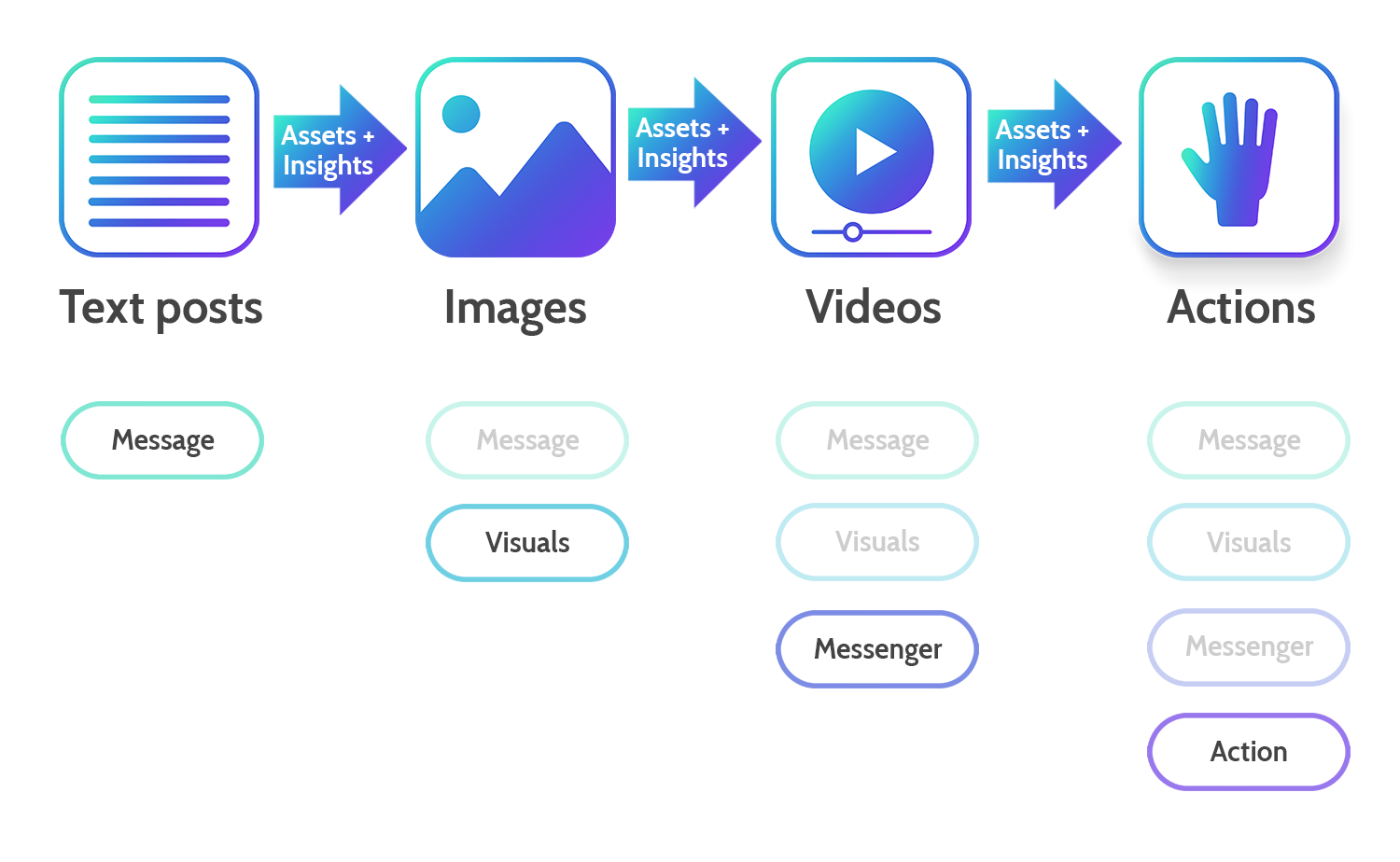







Recent Comments